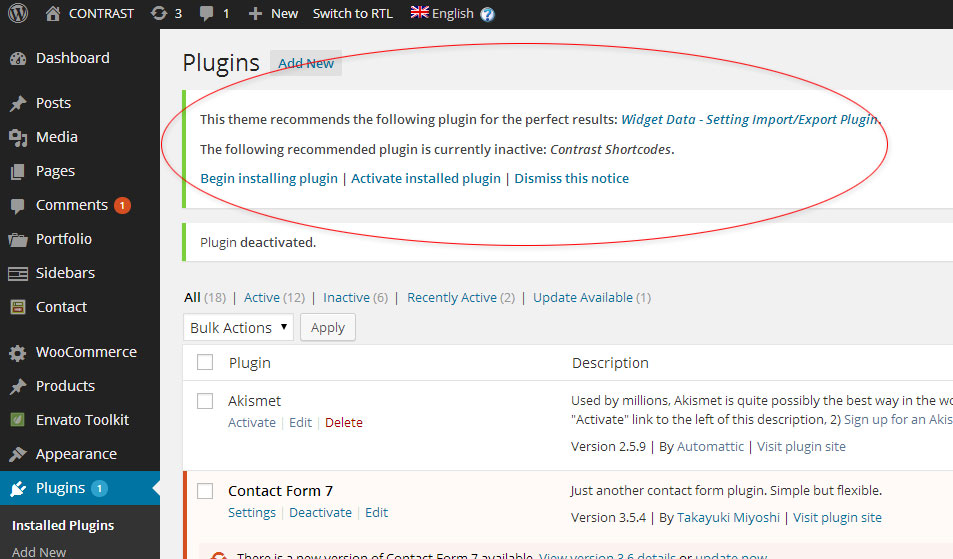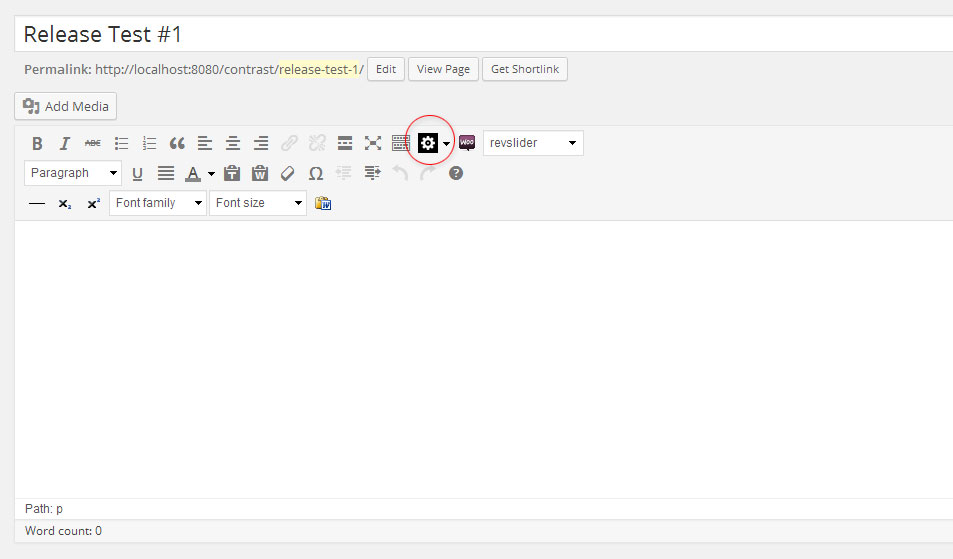To enable bundled shortcodes, you have to install and activate “ozythemes Contrast Theme Shortcodes“, you will be asked to install this plugin once you installed “CONTRAST“. Please see following figure;
Once installed and activated this plugin, a button will appear on your TinyMCE editor as you can see on following figure.
And lastly, if you want more from bundled shortcode, you can try Visual Composer which comes bundled with your themes too. But you have to install it manually, you can find Visual Composer in main theme package “recommended-plugins/visual-composer” folder.
Please see child pages for more details about shortcodes.